Business Excel in English
Practical course!
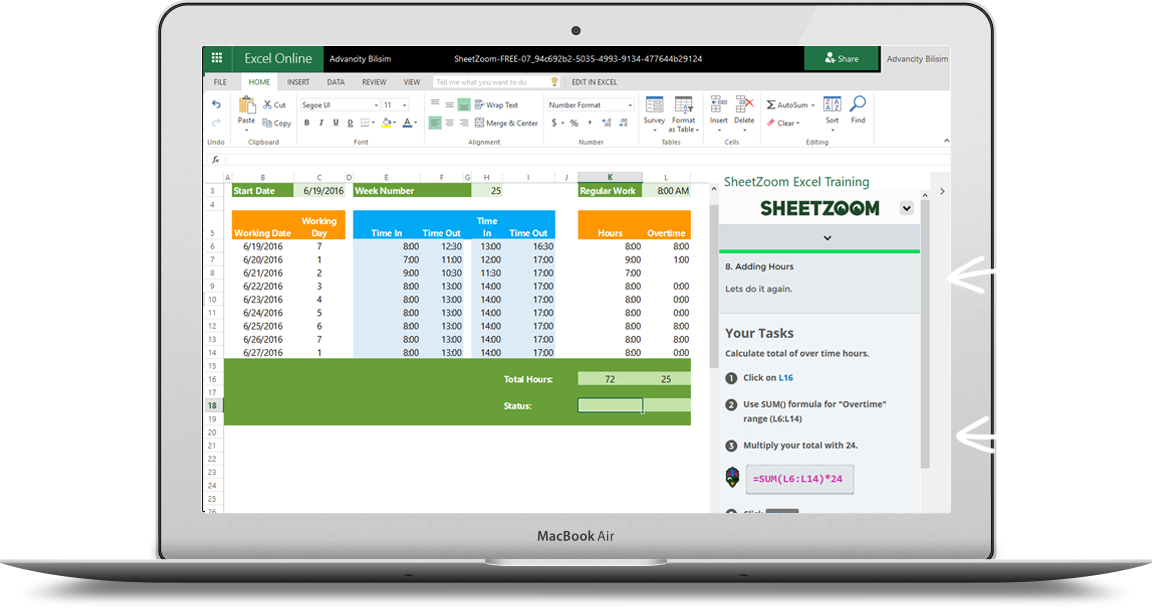
Limited places.
Reserve your place as soon as posible!
Registration form
Time schedule
Business Excel in English
Why Excel for Business?
- 🔻 MS Excel allows you to save time and money, by applying formulas to perform extensive calculations, to track data and to generate analysis models.
🔻 Also, through MS EXCEL you can arrange the data for the records and make presentations in different types of charts.
For who is this course?
If you need to know all notions about excel in English, or maybe you’re working in international company?
If you are involved in sales, accounting, financial management, marketing, management or just want to be a "chart expert", we invite you to our course that is from beginner to expert!
At the end of the course you will be able to:
- Use key combinations for high productivity
- Create complex and dynamic graphics
- Synthesize data according to various criteria and conditions
- You validate data according to lists and numerical criteria
- Easily retrieve information using specific functions (VLOOKUP, INDEX)
- Solve business problems with a proposed result, using the Goal Seek tool;
- You optimize business processes using the "Solver" tool
- Analyze complex, dynamic data, using the pivot table
- Automate repetitive processes with the help of macros
- EXCEL-ing in business decisions!
Program:
Module 1. Microsoft Excel window. Working with the Ribbon.
- Data type (Label, Constant, Formulas)
- Constant type (number, text, date/time, logical)
- Managing the Ribbon and Quick Access Toolbar.
- Data series (linear, growth, date/time, alphanumeric)
- Moving around in worksheet and around in a workbook.
- Format cells: Home (Number, Data, Percentages, Accounting, Currency), Format as Table;
- Simple calculations in MS Excel
Module 2. MS Excel tools. Filtering data in Excel
- Freeze Panes, Split;
- Creating Custom list;
- File Options settings;
- Using Names for columns. Named Ranges;
- Filter. Advanced Filter;
- Sorting data: simple sorting, sorting by several levels;
- Conditional formatting;
- Using Paste Special;
Module 3. Using functions in MS Excel. Creating Pivot Table Pivot Chats.
- Using Vlookup function, Logical, Math., Text and Statistical functions for business;
- Nested functions;
- Dynamic data analysis using PivotTable;
- Filtering data in Pivot table;
- Editing, displaying, hiding data in Pivot table;
- Grouping data in Pivot table;
- Linking data.
Varvara Țapcov
Top Reader Dep. “Informatics and information management”, ASEM; About 10 scientific papers in the field of computer science and information management; Co-author of the programs of the courses of Management of Databases and Methods of Communication, Economic Informatics, the bases of the Informatics in the languages Romanian, English, Russian;

Date
09 November
Duration: 2 weeks
Saturday and Sunday
Time: 09:00-13:00
Investiția în cunoștințe
2490 lei until 1st November
2690 lei after 2nd November
*Loyal customers receive a 5% discount
Contacts
